I first started playing with ownCloud back in early 2012 with version 3, and started using it seriously in mid 2014 as my main tool for syncing my Calendar, Contacts and files having migrated away from Google's Calendar/Contacts/Drive.
But one of my biggest complaints was the update mechanism, or rather the lack of one. On September 29th 2016 I published a copy of my ownCloud update script nothing amazing but it did the job. In that post I said that
I've been looking at NextCloud, I haven't made the switch yet but if they introduce an automatic update mechanism that would be a big enough draw card for me to change.
I didn't realise it at the time but also on the 29th of September 2016 Nextcloud annoucned a new updater mechanism. Not fully automatic like wordpress security updates, but a good step in the right directon.
Early in 2017 I decided to take the plunge and migrate across to Nextcloud and I've just done my first in browser upgrade, from 11.0.1 to 11.0.2.
It started with a notificaton in the browser and also on the desktop client.
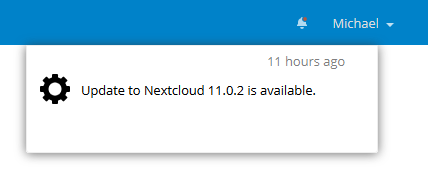
I went into the admin panel
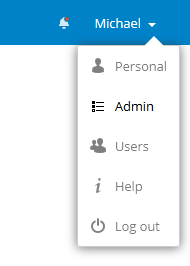
Under the version section I clicked Open updater
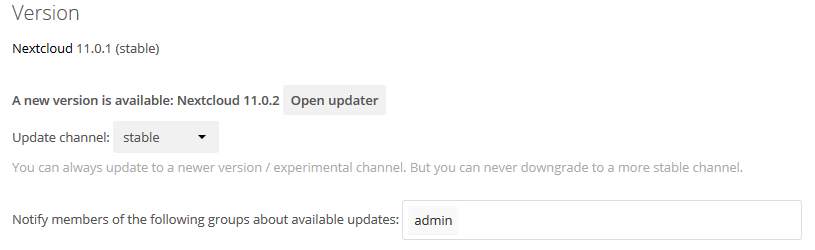
Then simply hit Start update
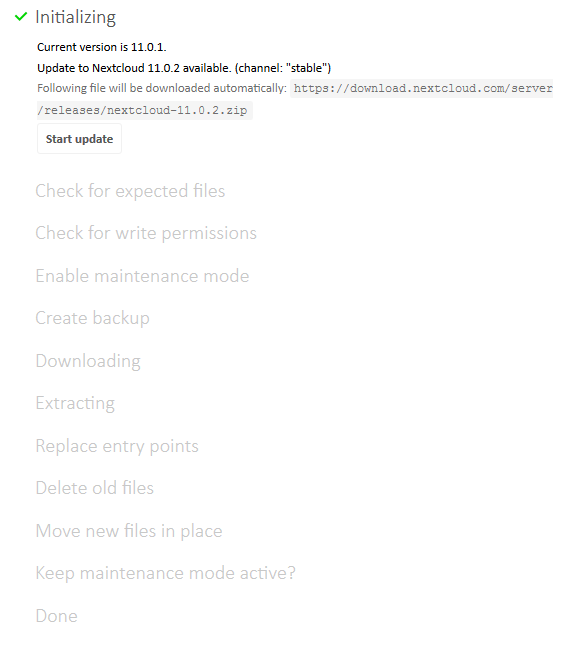
It ran through all of the steps in a couple of minutes then I picked "No" to exit maintenance mode.
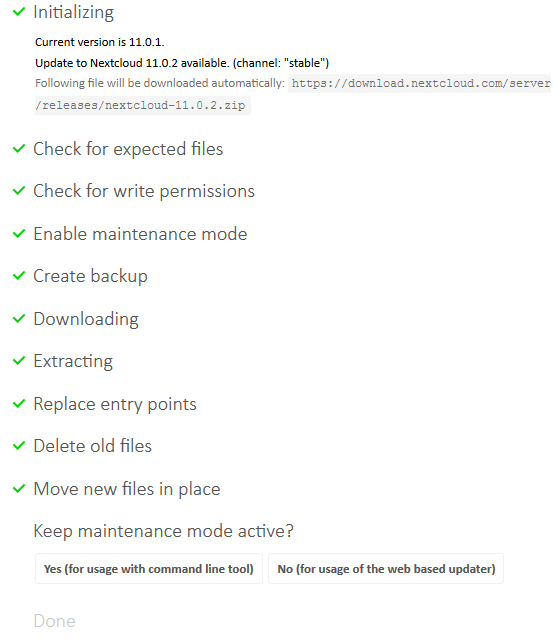
Then I returned back to the home page to finish the database upgrade
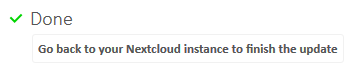
From there, the update was the same as before; click on "Start update" to start upgrading the database
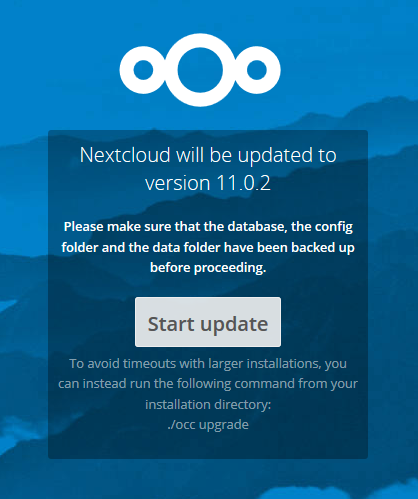
After the upgrade continue on to Nextcloud and re-enable any 3rd party apps that have been disabled.
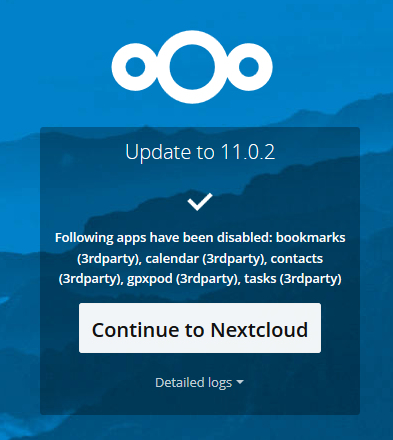
The overall process was very easy and felt much more user friendly than SSHing in and running my bash script.
