For this setup I'm using Duplicati to backup to Backblaze. In a previous post I've written some instructions on setting up Backblaze.
Installing
To install Duplicati simply run
git clone https://aur.archlinux.org/duplicati-latest.git
cd duplicati-latest
makepkg -si
Then enable and start the service
sudo systemctl enable duplicati.service
sudo systemctl start duplicati.service
Setup Backups
Once duplicati has started browse to http://localhost:8200
The first message I got on Arch was asking if duplicati would be running on a multi-user system. I picked "No, my machine only has a single account".
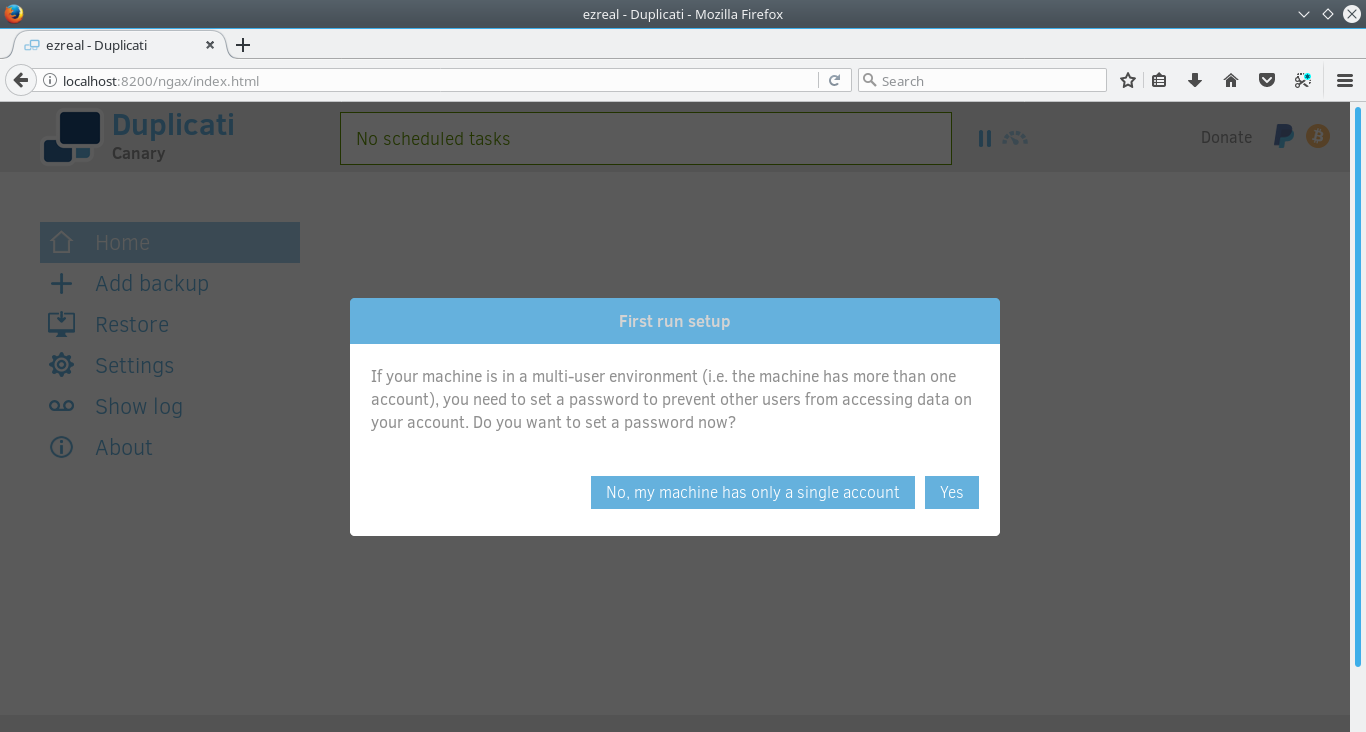
Now click on Add Backup > Configure a new backup > Next
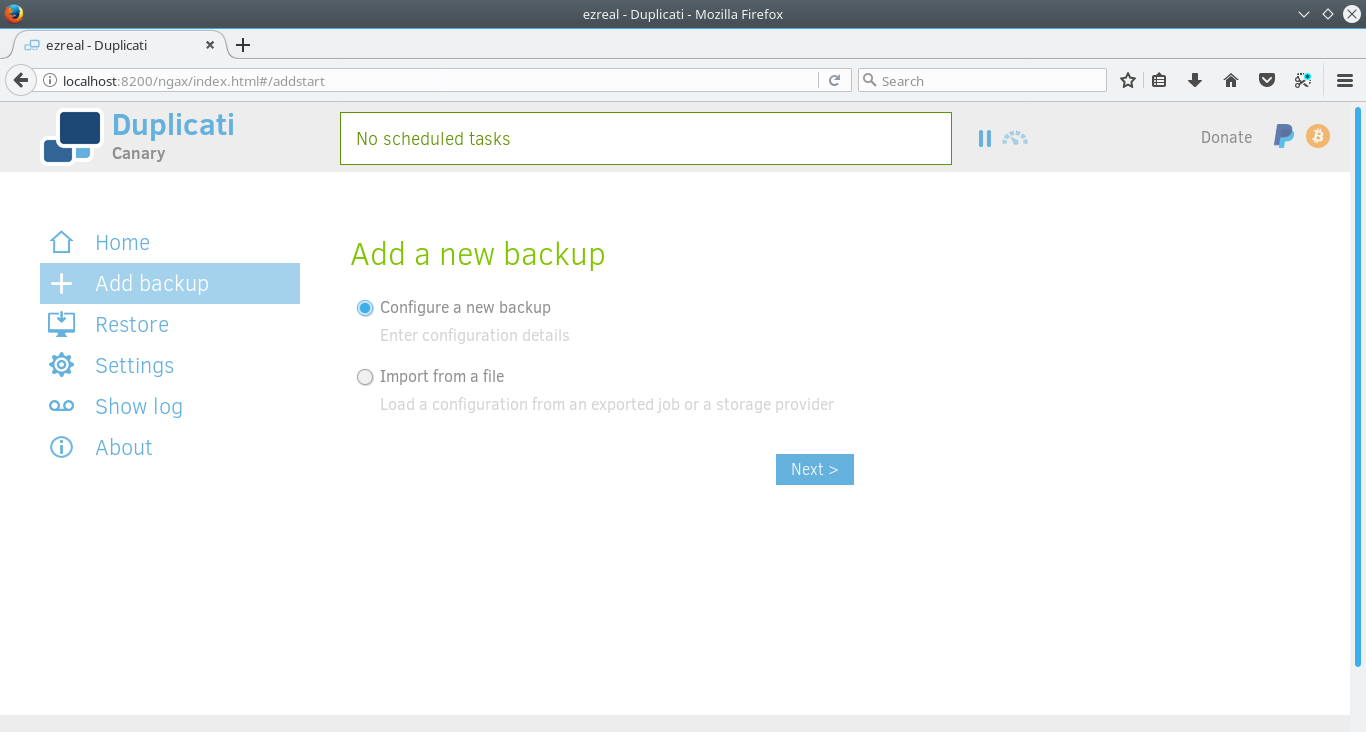
Give your backups a name, you don't need to use encryption but I'd highly recommend it, and I'd also recommend using their password generator and saving the password in a password manager.
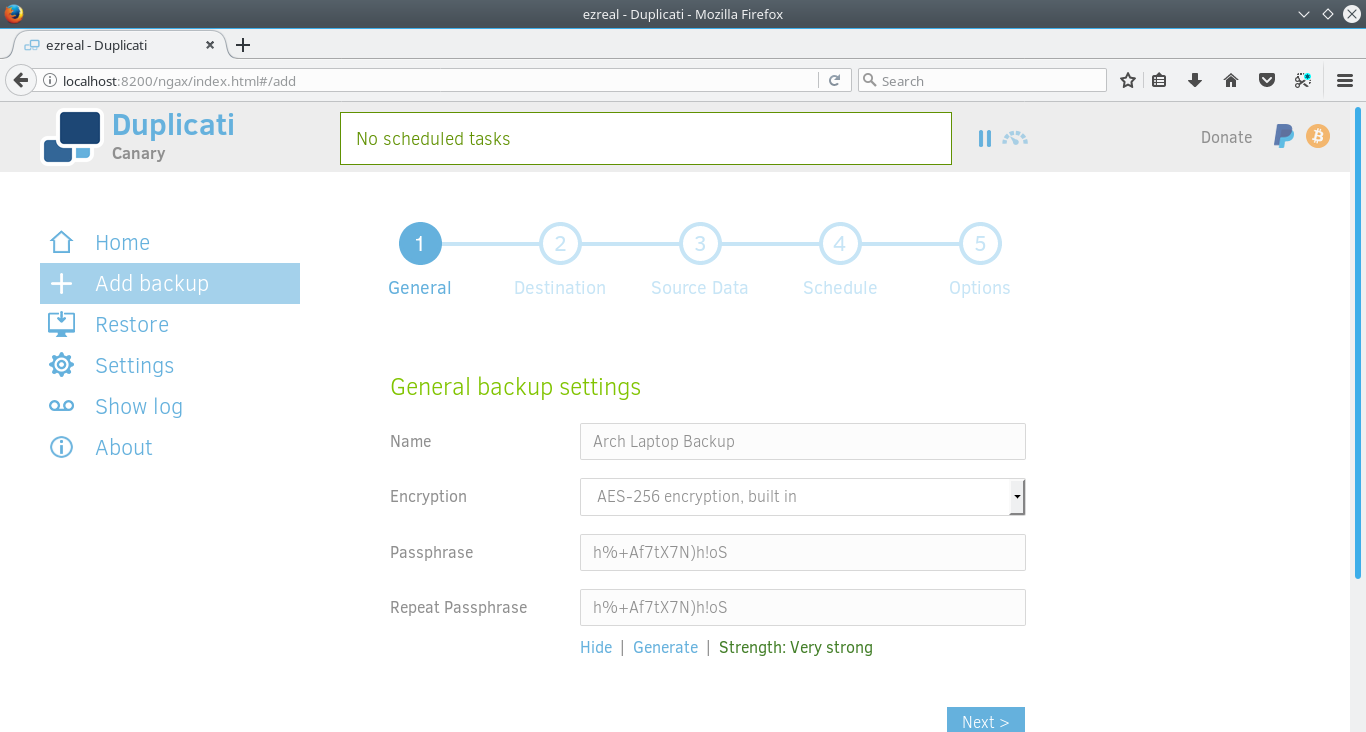
Pick B2 Cloud Storage, put in your Bucket Name, a folder path, your account ID and your application key (from the instructions on setting up Backblaze). It's also a good idea to test your connection before continuing.
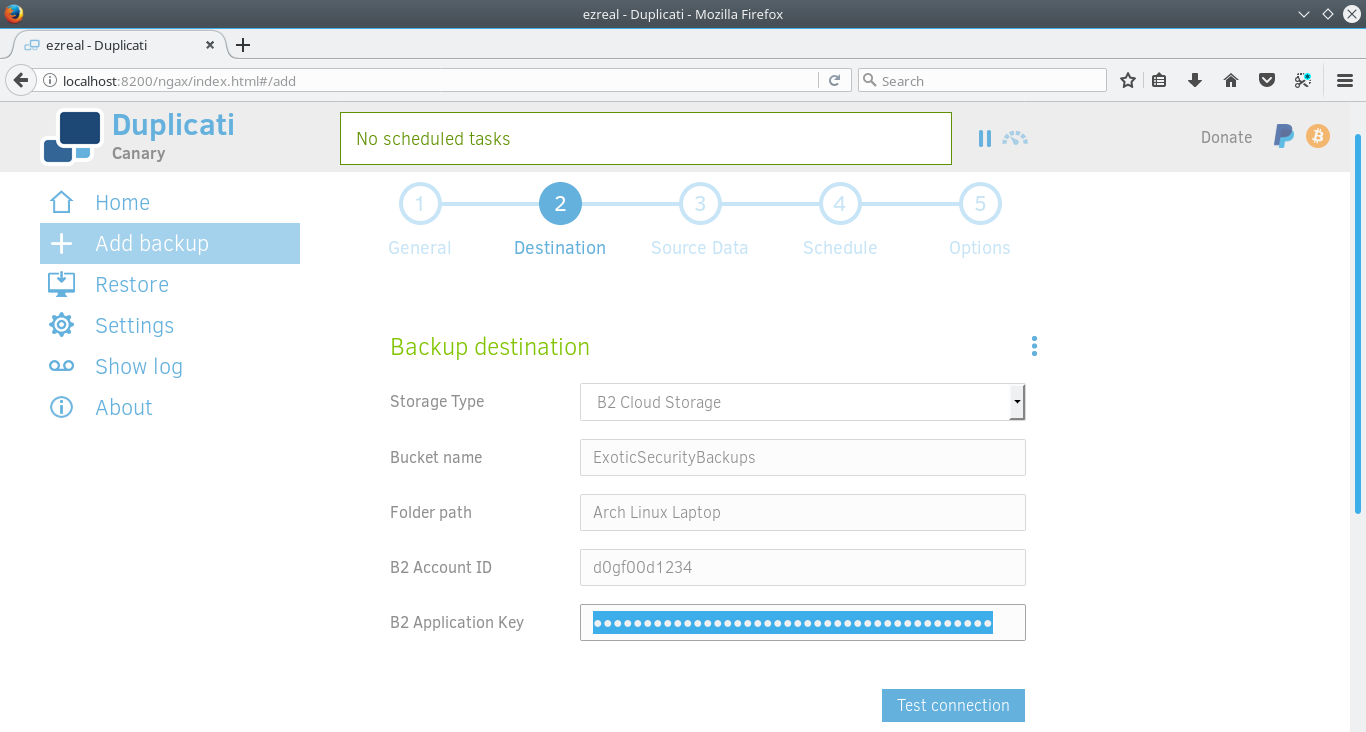
Select your source data
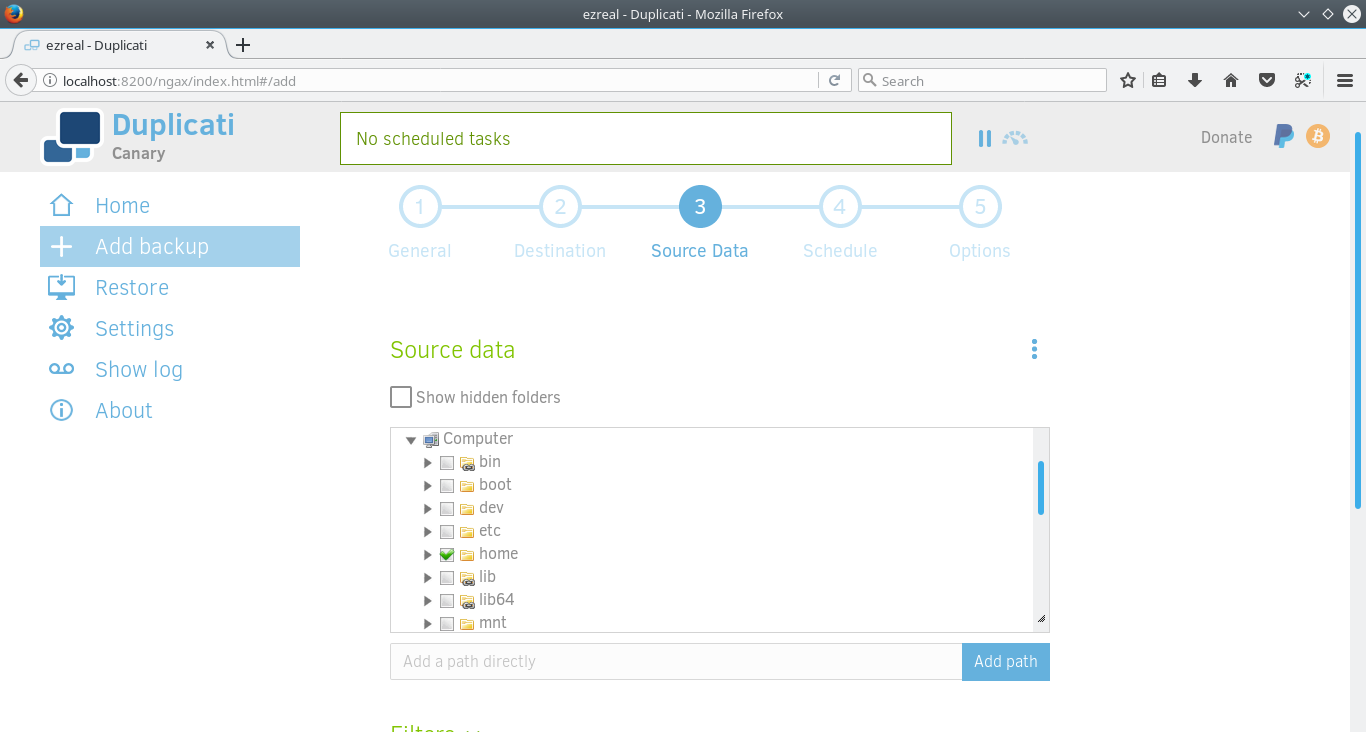
Setup a schedule that works for you, the default on of once a day is pretty reasonable for most personal backups.
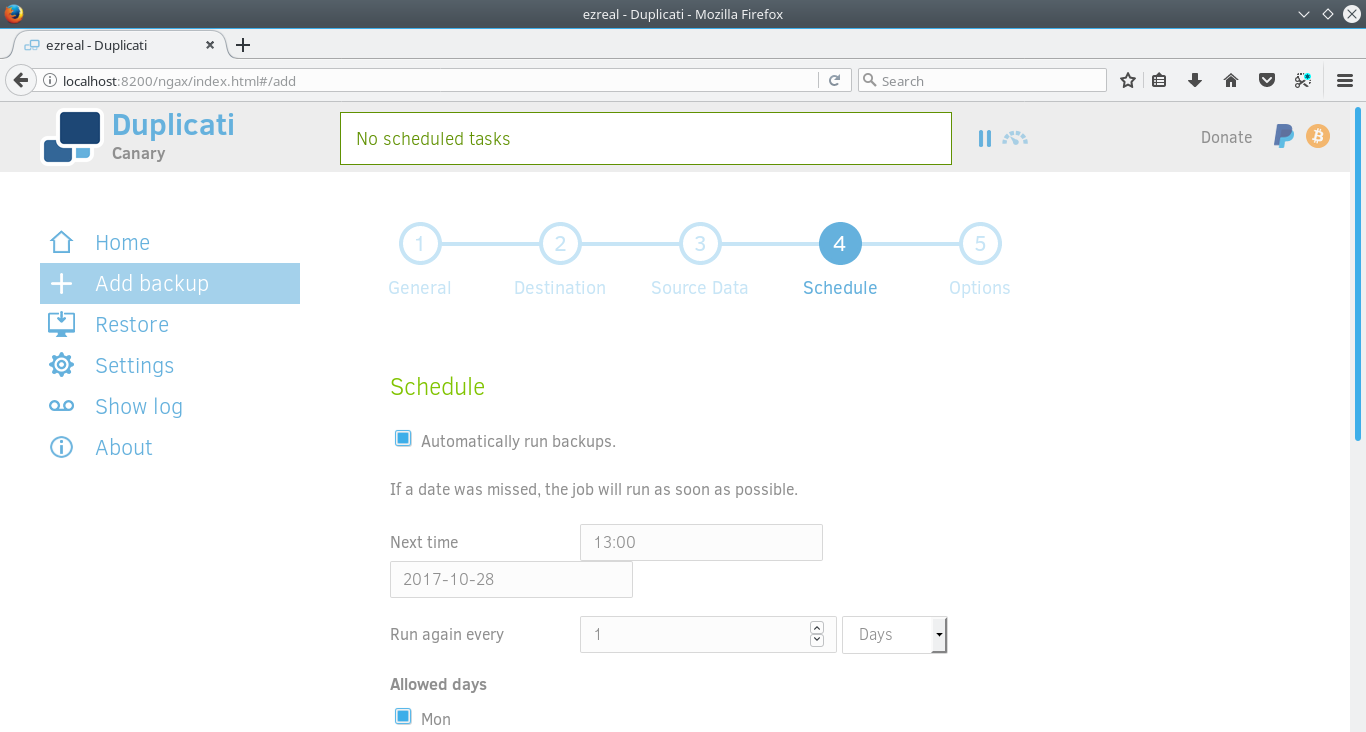
Unless you have a reason to change them I'd leave the default options.
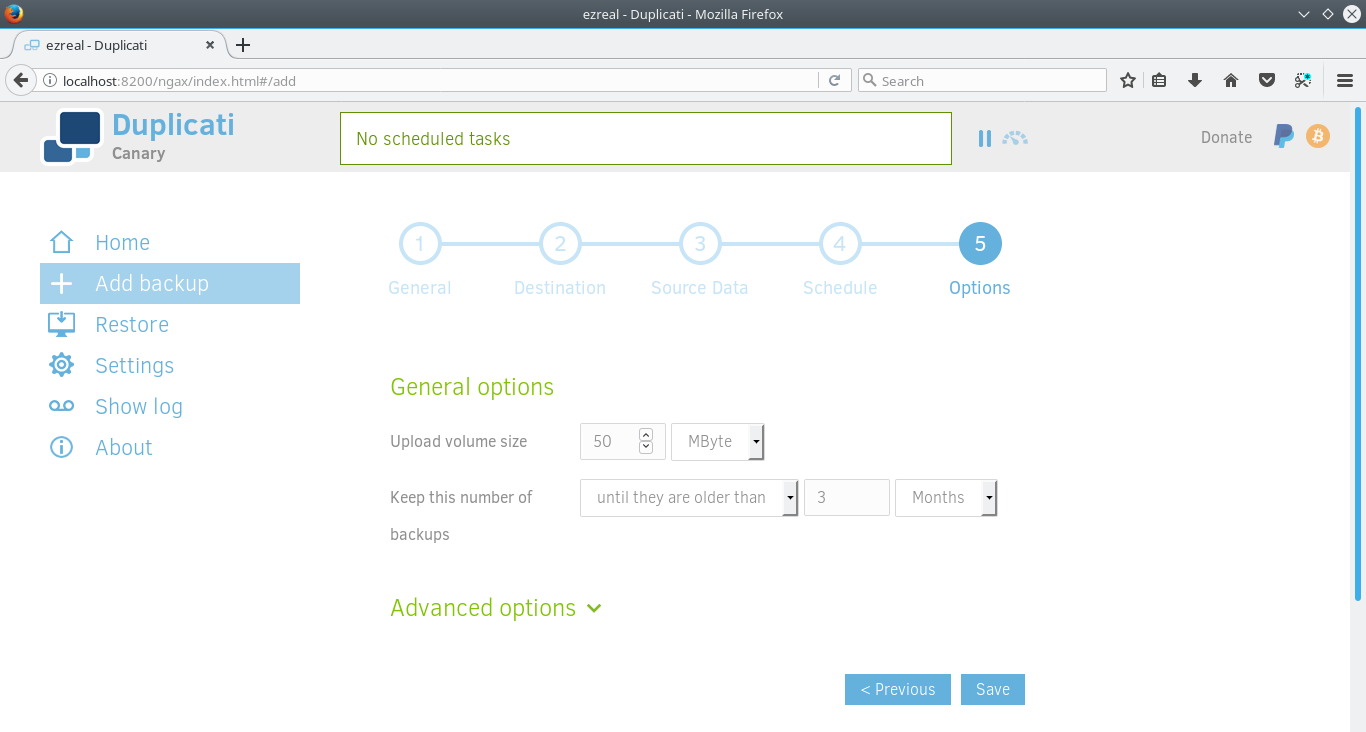
And your done, you can hit Run now to start the backups or just wait for the schedule to kick in.
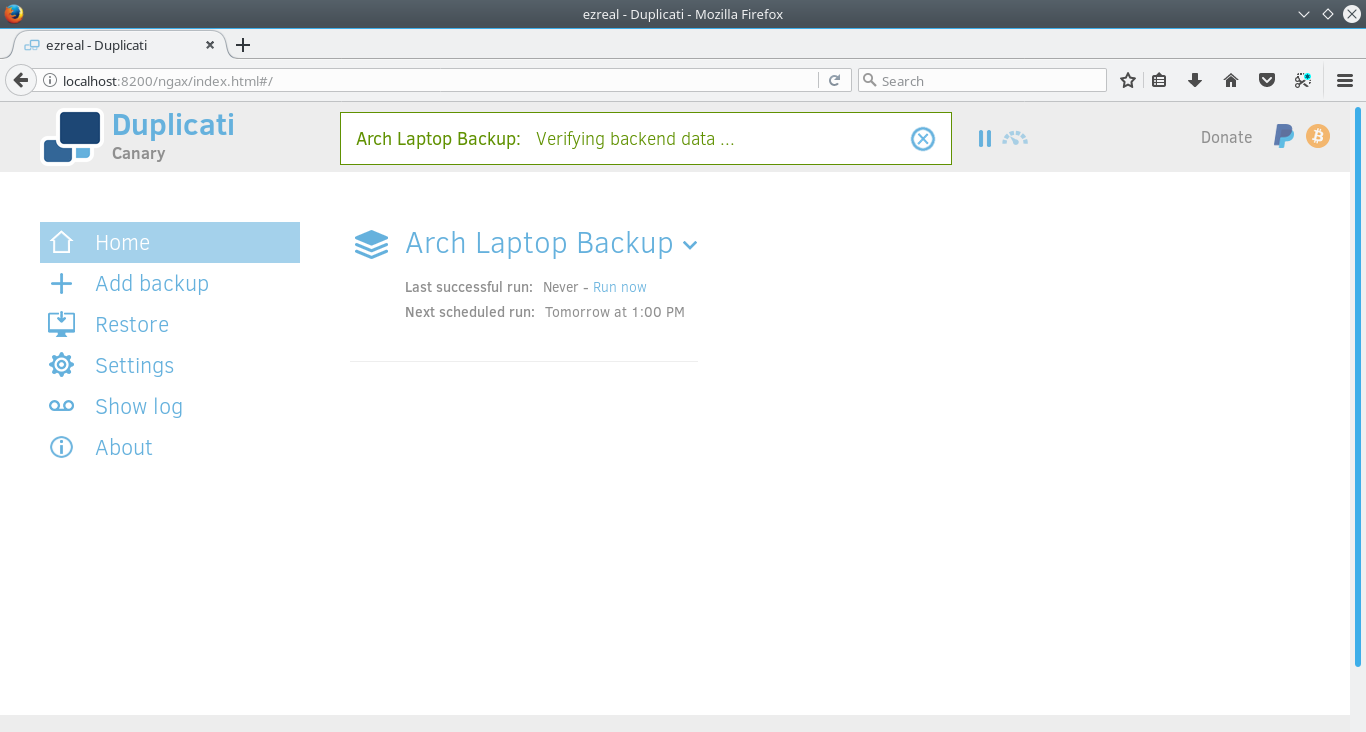
It's that easy.
